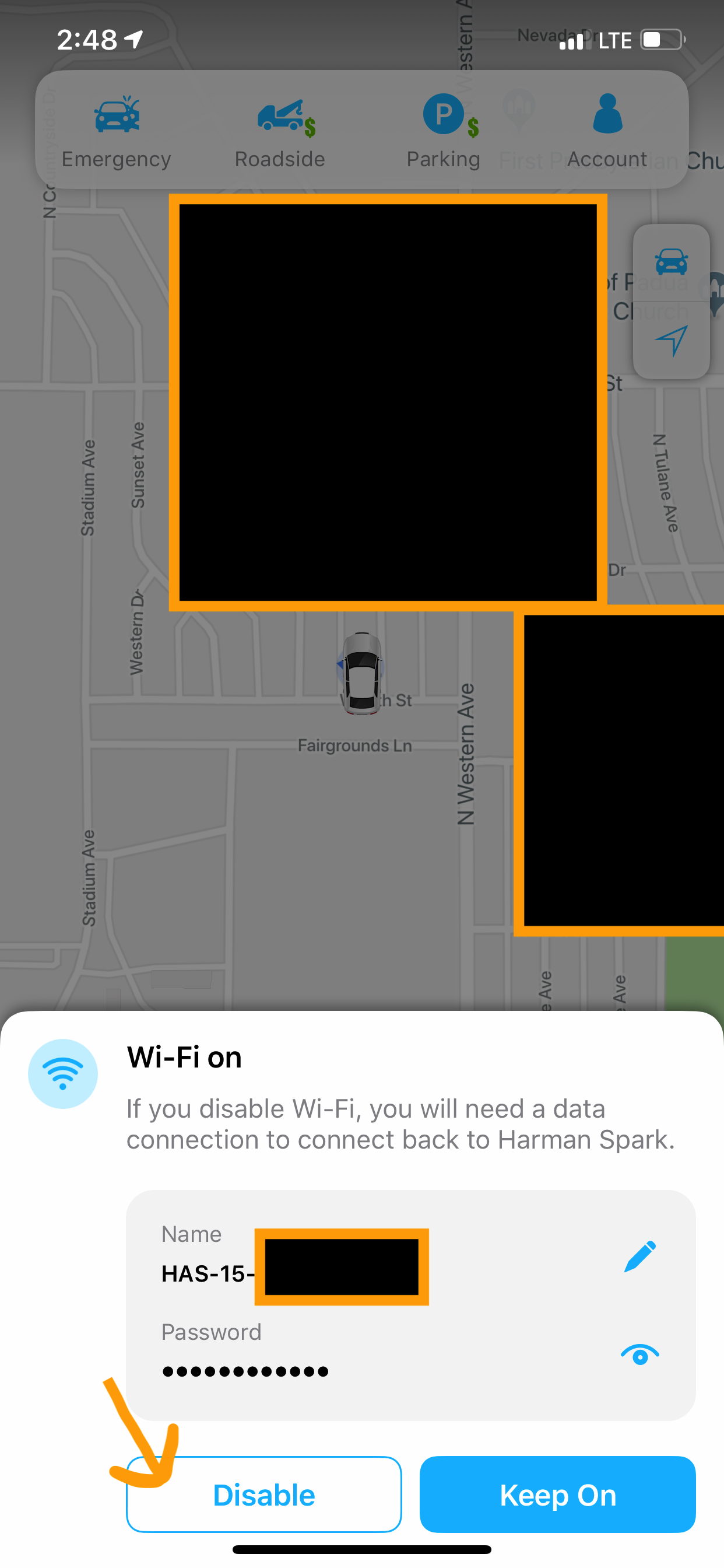Frequently Asked Questions
Device Compatibility Table
| Product | Compatible with... | Appro. bypass time | Absolutely not compatible with.... | Power Requirements |
|---|---|---|---|---|
| Sprint Drive V2 w/USB or w/AC | HSA-15US-AA | Up to an Hour | Z6200, SD6500, SD-7000t | Power Source of 1A for USB |
| Harman Spark V2 w/USB or w/AC | HSA-15UA-AA | Up to an Hour | Z6200, SD6500, SD-7000t | Power Source of 1A for USB |
| T-Mobile Syncup Drive V2 w/USB | Z6200, SD6500 | Unlimited | Sprint Drive, Harman Spark, Syncup Drive SD-7000t | Power Source of 1A for USB |
| Mobley Automatic Bypass V2 | VM6200 all firmwares | **Unlimited after 2 reconnects | Z6200, SD6500, SD-7000t, sprint drives, harman sparks | Power Source of 1A for USB |
| Universal OBD adapter V4 | Z6200, SD6500, harman spark, sprint drive, mobley, SD-7000t, hum, humx, hum+, international devices.. | 2 hours when device doesn't require being in a vehicle moving | Compatible with all obd devices | 1A power supply. 12V or 15V depending on device.... |
| Reserved for later use | . | ... |
** Obd device will inital go to sleep after 30 minutes. Just reconnect from power and immediately reconnect. From now on device will stay on for hours.
For prolonged use of these devices, more than 8 hours, we recommend using a cooling pad.
Universal OBD Adapter V4
0. obd device must be activated with a real vehicle prior to using this device. Bad cellular coverage most likely will timeout the device.
1. If using a SD700t and device gets stuck on flashing power light. Remove power and wait for all lights to turn off on your unit before trying to power the device again.
2. If or when your device times out completely disconnect the power plug from your device and then reconnect.
3. mobley requires a 15V power supply not included with this adapter. Available from our website. A 12V power supply is included.